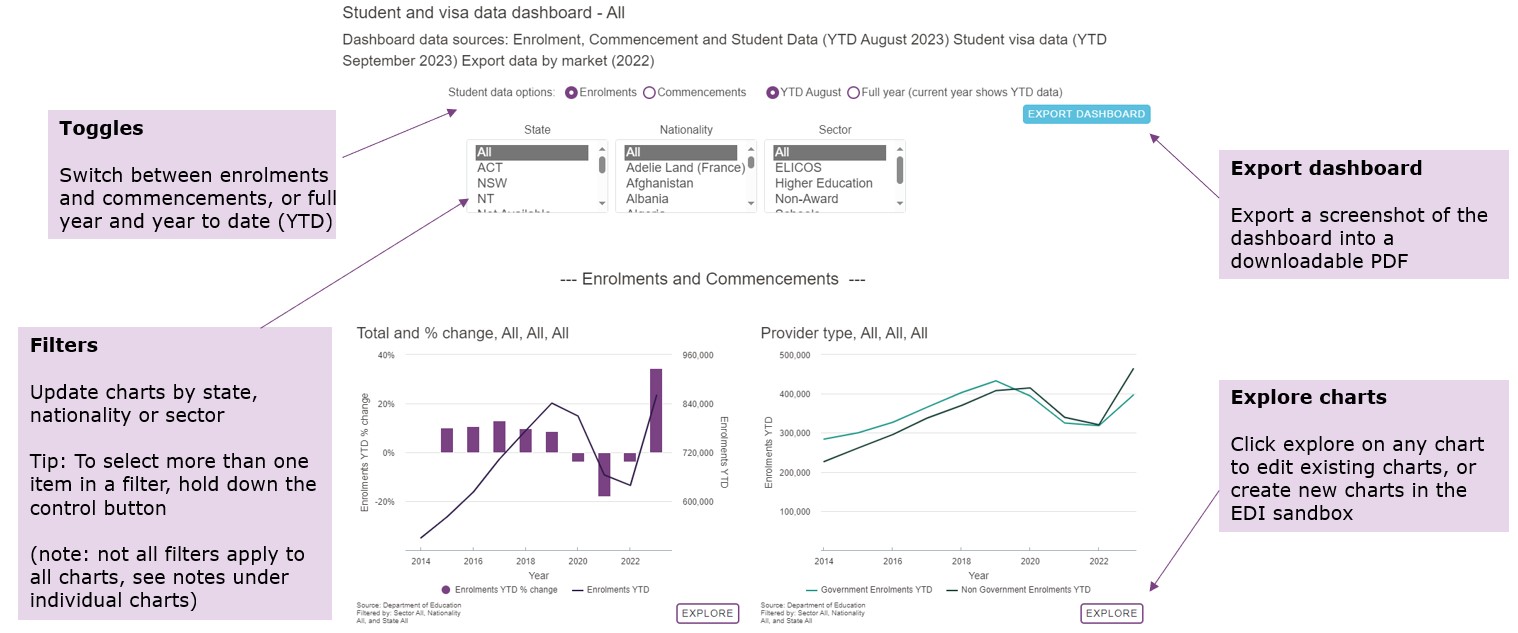About international student data
Who is included in the datasets?
International student data includes students on student visas only.
The following groups are excluded from the data because they are not on a student visa:
- Students on Australian funded scholarships, or those on visas sponsored by the Department of Foreign Affairs and Trade of Department of Defence.
- New Zealand citizens, as they don't require a student visa to study in Australia.
- Visitors who do a short course or other education while on a tourist, working holiday or other temporary visa.
Should I be looking at commencements, enrolments or student numbers?
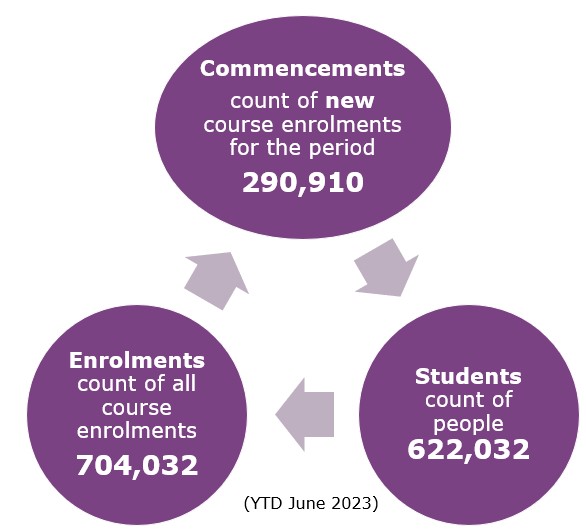
Enrolments
Indicates course enrolments of international students that are studying across Australia’s different education sectors. There are more enrolments than actual students since a student can study in more than one course in one calendar year. Enrolments reflect the total size of the education sector – looking at total enrolments over time can give you insights on trends by nationality, sector, or state.
Commencements
A commencement is a new student enrolment in a particular course at a particular institution (a subset of all enrolments). Commencements can be used to indicate future enrolment trends.
Actual student numbers
The actual number of international students in Australia on a student visa, calculated by the Department of Education. Explanatory notes are available on the Department of Education website. This number will usually be smaller than total enrolments, as one student can have multiple enrolments during a year. Eg a student first enrols in a foundation course, then moves into a higher education course. The student is counted once, but each enrolment is counted separately.
Pivot table tips
Pivot table structure
You can rearrange the data field by dragging and dropping in the table area, or in the PivotTable Fields menu area.
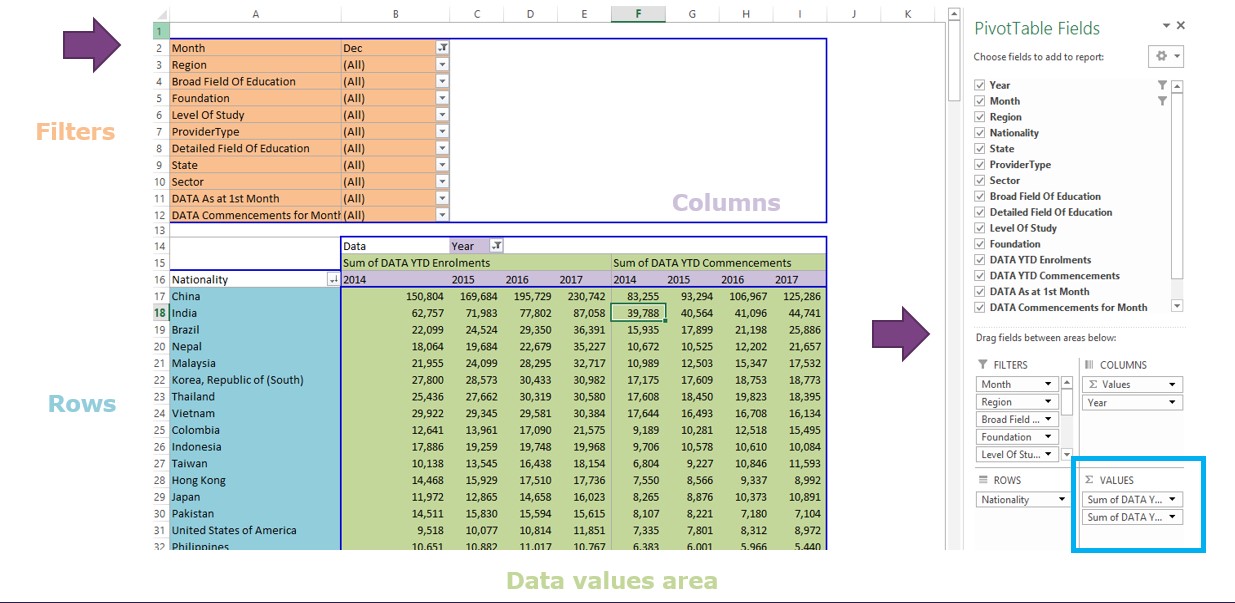
Selecting the correct time periods
The year to date (YTD) enrolment and commencement measures are running totals for the calendar year to date. For example, if you select July, data for January to July will be displayed. Selecting more than one month at a time will result in enrolments or commencements being counted multiple times. For full year data, select December only.
Sorting
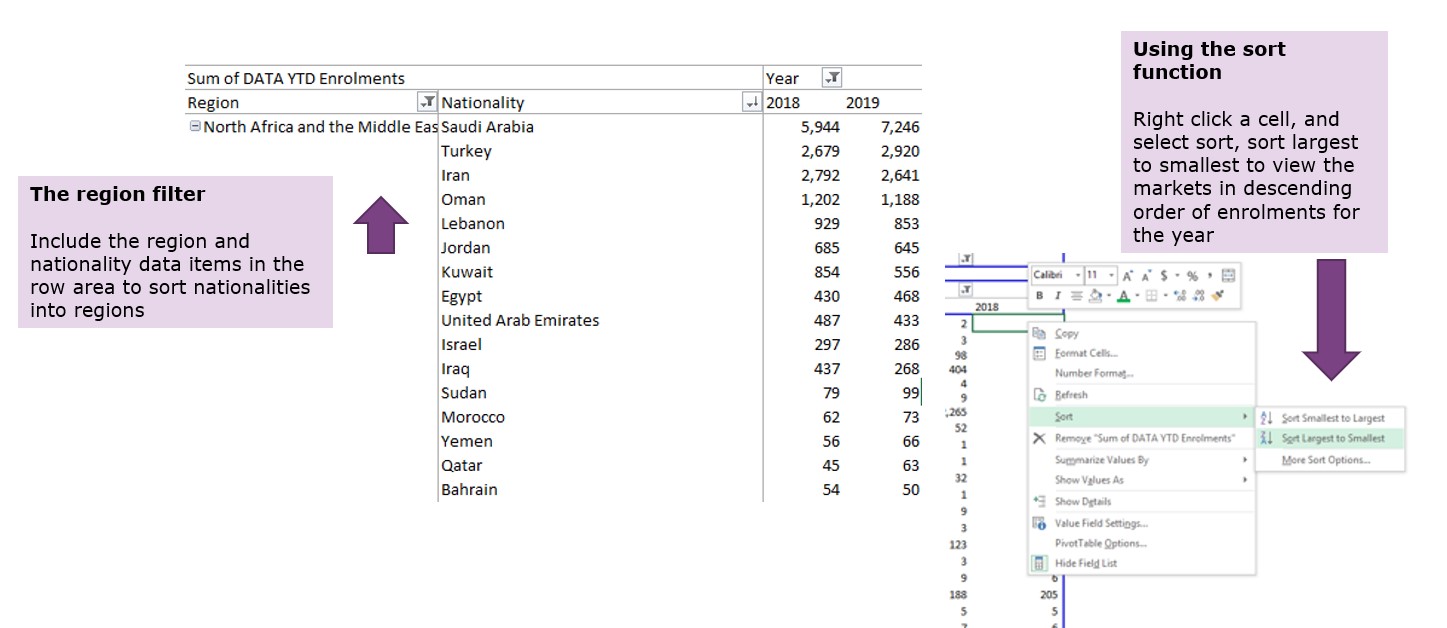
Dashboard tips